Explore this Free Invoices Templates in Google Docs pack! It offers versatility and caters to the diverse needs of businesses and freelancers. There’s the right design for every preference – from modern and restrained models to colorful layouts with decorative elements. This compilation includes templates for individuals, small businesses, and companies. Besides, we offer hourly, monthly, tax, service paycheck, and other unique printable designs. Users can effortlessly create professional payment requests with these smart and stylish options. In conclusion, all templates are easy to personalize in Google Docs. Therefore, they are accessible even for novices. Explore this collection, and find the ideal designs for your invoicing needs!
Simple Invoice Free Google Docs Template
Our Free Invoices Templates in Google Docs pack can offer many smart and stylish designs. For instance, this sample suits various businesses with its clean and modern look. Write your company’s name in an elegant font at the top to grab attention. Next, describe services and calculate totals in a minimalist borderless table. To conclude, customize color accents to match your brand’s aesthetics.
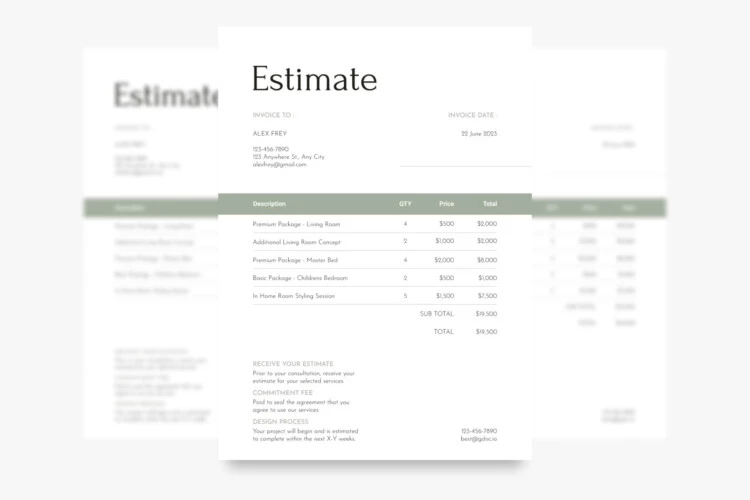
Personal Invoice Free Google Docs Template
This printable design exudes warmth and vibrancy with its cheerful orange accents. Additionally, a subtle plant silhouette adds a pleasant natural element. Write your company’s name at the top and list products in a minimalist table. Finally, include essential notes at the bottom for completeness.

Minimal Invoice Free Google Docs Template
This invoice model is both stylish and user-friendly. Firstly, display the name and logo of your company at the top. Then, include recipient details and payment method below. Fill in the four well-organized sections of the minimalist table. Finally, use a blank space at the bottom to provide any additional information.
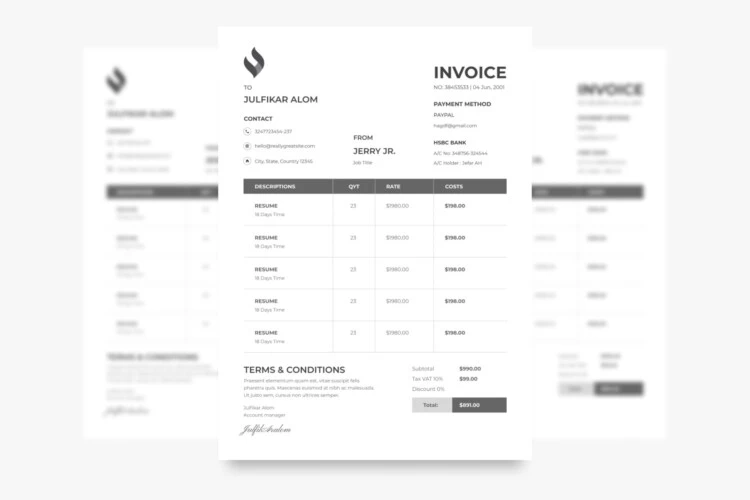
Simple Hourly Invoice with Logo Free Google Docs Template
Service providers should not miss out on this hourly invoice model because it exudes style and professionalism. The elegant fonts and minimalist layout ensure a sleek appearance. Incorporate your logo in the upper right corner for a personal touch. Next, feature services, hourly rates, and hours in the concise table. Additionally, include recipient contacts at the top and leave a note at the bottom.
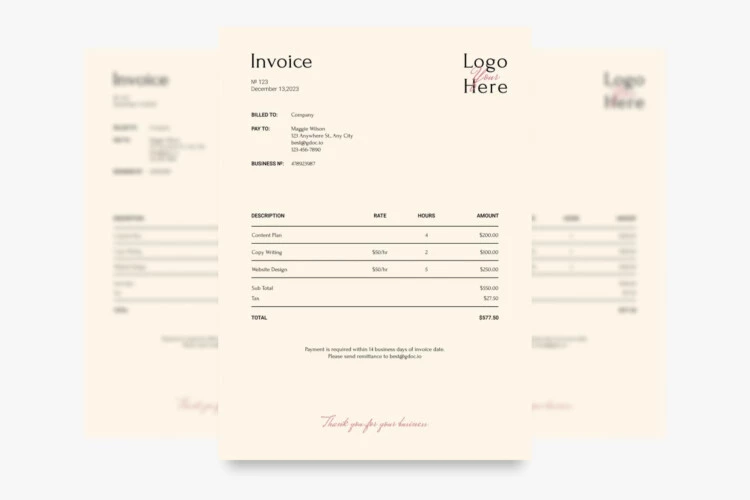
Invoice With Logo Free Google Docs Template
Here’s one more excellent design on our Free Invoices Templates in Google Docs collection. It puts your company’s name and logo in the spotlight. Easily customize the upper left corner with your details. The template maintains a professional aesthetic with a neutral appearance. You can list products and totals in a minimalist table. Besides, include client contacts in the upper part and payment methods at the bottom.
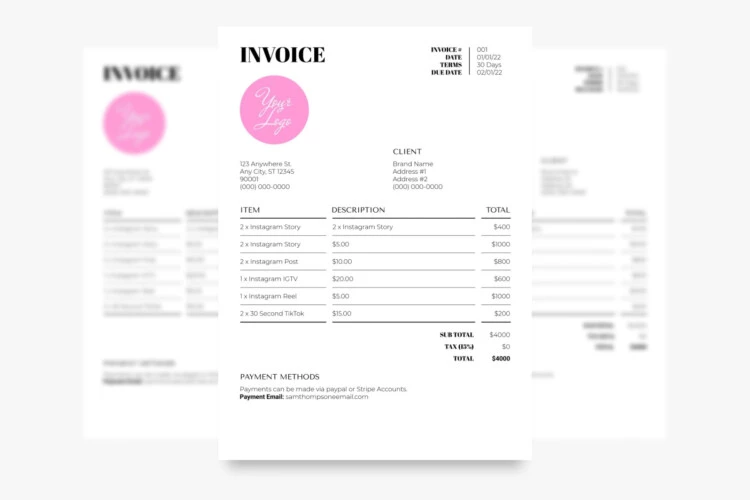
Tax Invoice Free Google Docs Template
Looking for a tax invoice? This sample could be just what you need. It certainly catches the eye with turquoise and blue accents. Besides, thin lines and light-blue highlights add style. Feature your company’s name boldly at the top. Fill in customer details in the small columns below. Then, complete the stylish minimalist table in the middle.
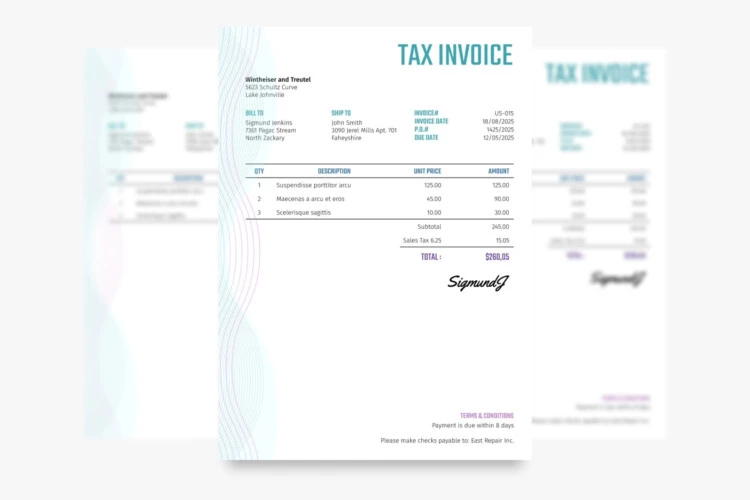
Contrast Blank Invoice Template
This invoice model’s standout feature is the unique borderless table on the right. Here, list products, quantities, and prices for a clean look. Draw attention to the total sum in the upper left corner. Additionally, include contact details and payment instructions on the left. Finally, draw extra attention to your company’s name and contacts with the vivid orange detail at the bottom left.
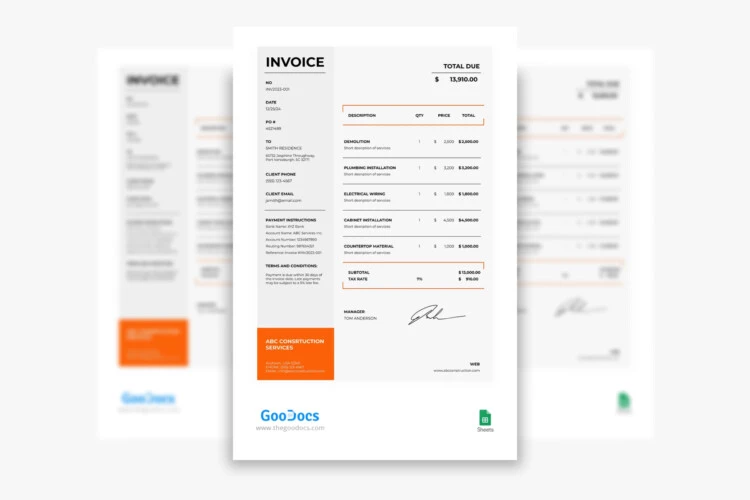
Invoice for Services Free Google Docs Template
Service providers, seize the chance to use this stylish invoice model! Yellow and purple accents ensure an appealing and modern look. Highlight your company’s name in the upper left corner, and feature your logo on the right. Besides, include dates, contacts, and service details in the table. Finally, describe payment methods and tally totals below.
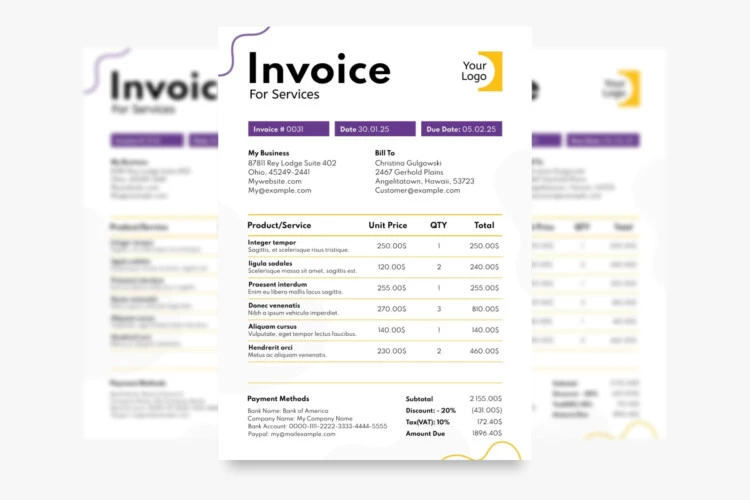
Company Invoice With Logo Free Google Docs Template
Embrace this fabulous invoice design without hesitation! Light brown accents complement the white backdrop. Meanwhile, peach watercolor elements offer a creative touch in the corners. Feature your logo and company name in stylish cursive font. Then, write prices and other essentials in the minimalist table below.
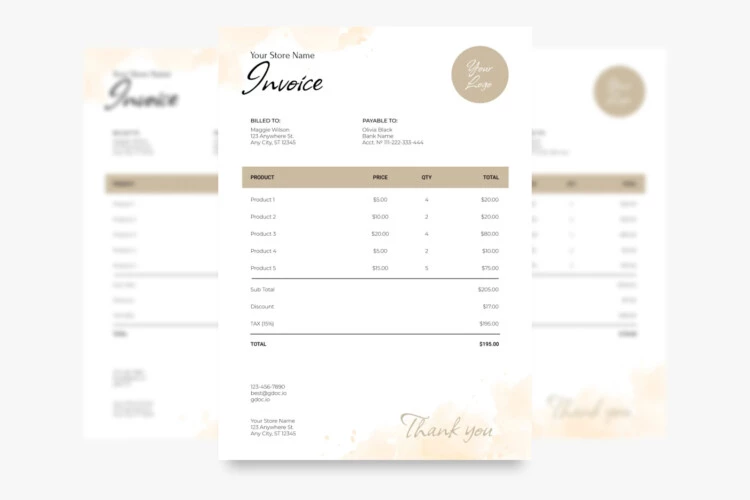
White Simple Invoice Template
At first glance, this light gray design may seem restrained. However, stylish fonts add extra flair. Write your company name in big, elegant cursive letters at the top. Below, include contact and essential info. Then, fill in a minimalist table with clear section headers. If gray isn’t your style, easily change the palette in Google Documents.
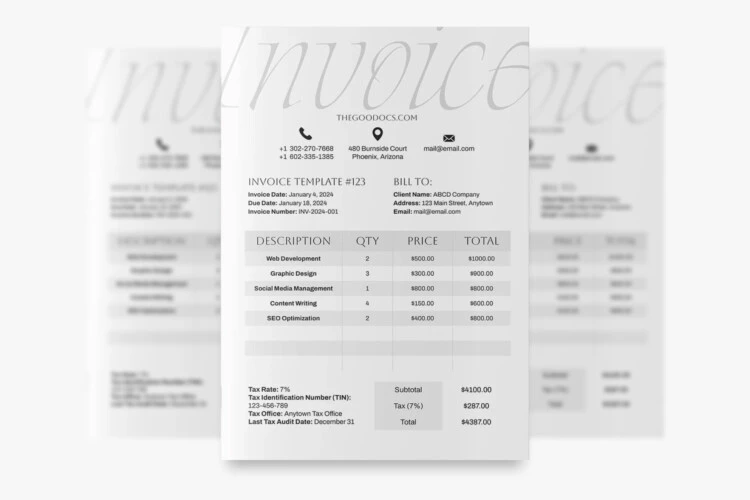
Invoice Email Free Google Docs Template
Use the top part to note the contacts and feature your company’s name. Besides, a minimalist table enhances the modern look. Note contacts and feature your company’s name at the top. Then, effortlessly fill in the table with details. Finally, feel free to replace the pleasant-looking image in the lower left corner.
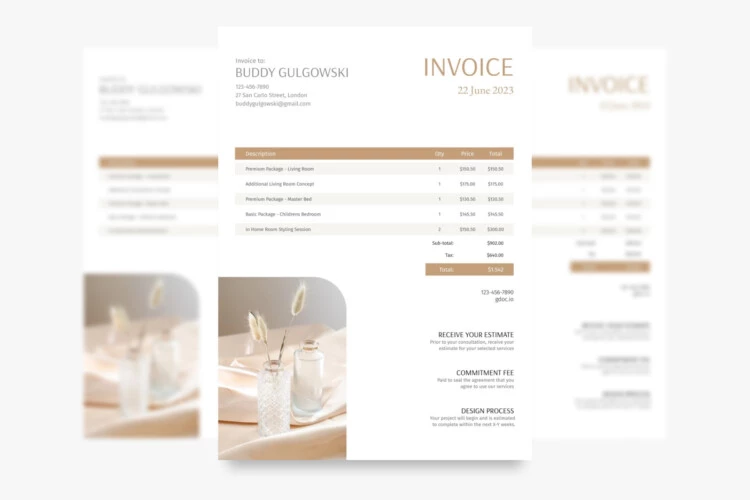
Editable Invoice Free Google Docs Template
Elevate client communication with this unique invoice model. Its backdrop boasts a pleasant light beige tone. Meanwhile, abstract orange shapes on the sides add an artistic flair. Stylish bold font will highlight your company’s name at the top. Finally, keep essential info organized in a simple table with orange accents.
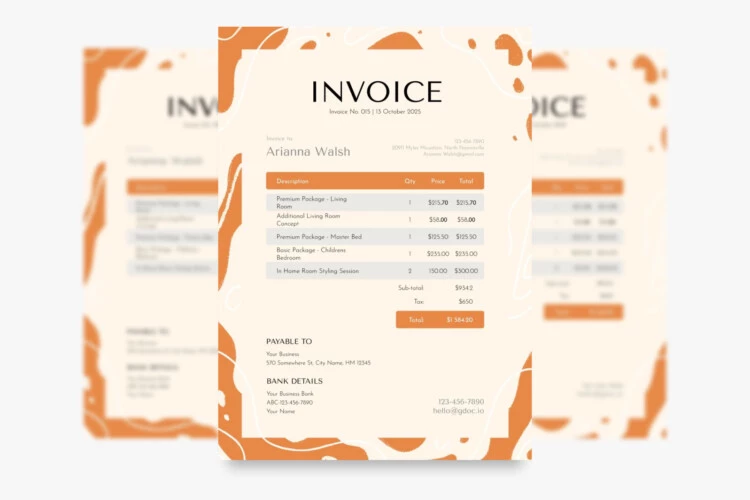
Free Invoice Template
Try this sample for professional and organized invoices. Showcase your logo, name, and contacts against a wide dark blue bar at the top. Consider changing the bar’s color to match your brand. Meanwhile, the rest of the page features a classic extensive table against a white backdrop. Write the date and client’s contact info above. Finally, note payment details at the bottom for clarity.
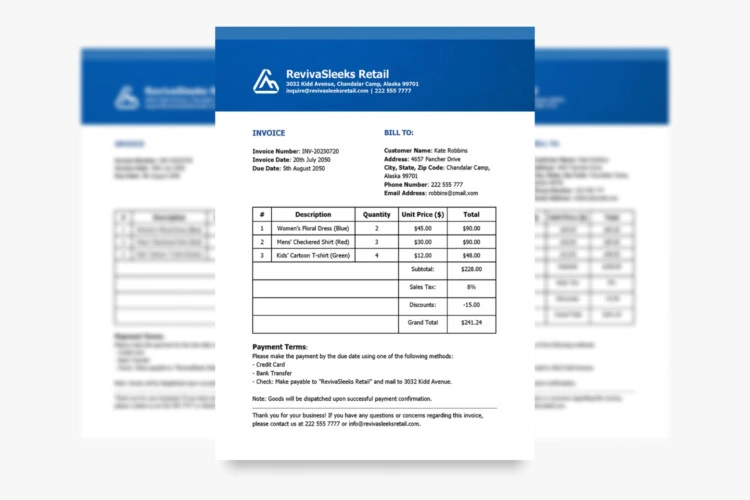
Flower Shop Invoice Free Google Docs Template
Running a flower shop or delivery business? Check out this adorable invoice model. It looks adorable with the beige dotted frame and flower illustrations. Besides, write your business name in a playful font at the top. The minimalist table takes up a significant part of the page. Overall, the design looks relaxed and engaging.
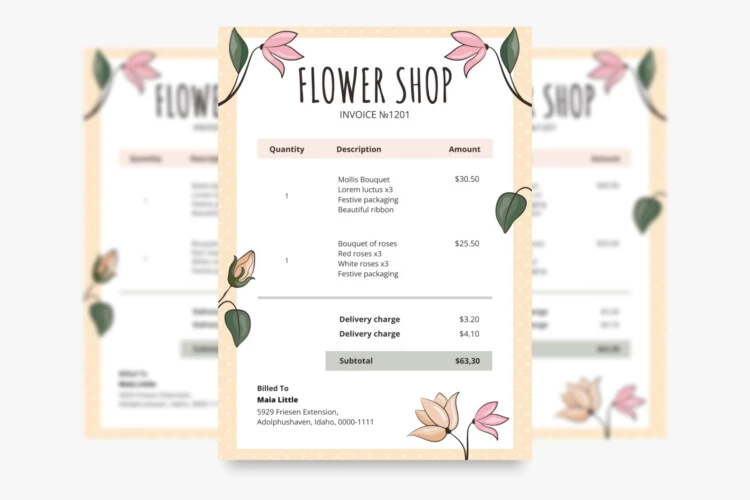
Monthly Budget Planner Free Google Docs Template
Try this superb invoice design if you own an auto repair shop or a car rental agency. It showcases a stunning black car at the top. Below, find a minimalist, clean table layout. Use it to describe services, note quantities, and prices, and tally totals. Yellow neon details and white text stand out against the intense black backdrop.

Free Payment Invoice Template
This payment invoice model features three neat tables for convenience. Firstly, input the date and invoice number in the smallest table at the top. Then, fill in the second table with the client’s details. Lastly, describe products, quantities, and prices in the largest table. Your logo and company name will stand out against the abstract green-toned image at the top.
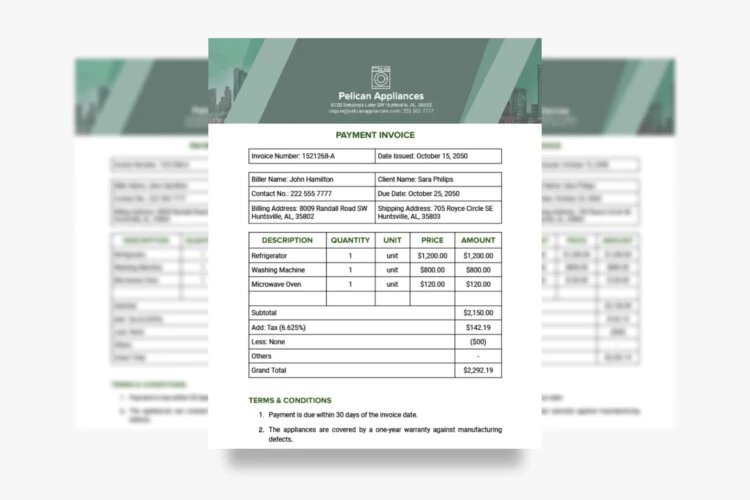
Sales Invoice Free Google Docs Template
In this design, dark and light blue accents strike a stylish balance. The main focus falls on the extensive, well-organized table with five sections. Utilize it to detail goods, prices, and quantities accurately. Showcase your company’s logo and name at the top. Additionally, note shipping and billing addresses in two neat columns.
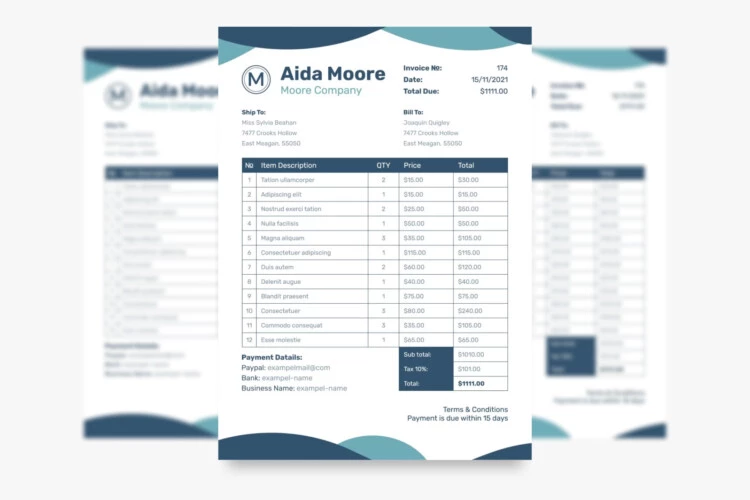
Original Invoice Template
This template exudes a clean minimalist look with subtle turquoise accents. Present your company details at the top. Then, include billing and shipping info in two columns below. Next, fill in the extensive table with four columns. Light gray highlights define table content. You can effortlessly customize the palette to match your brand aesthetics.
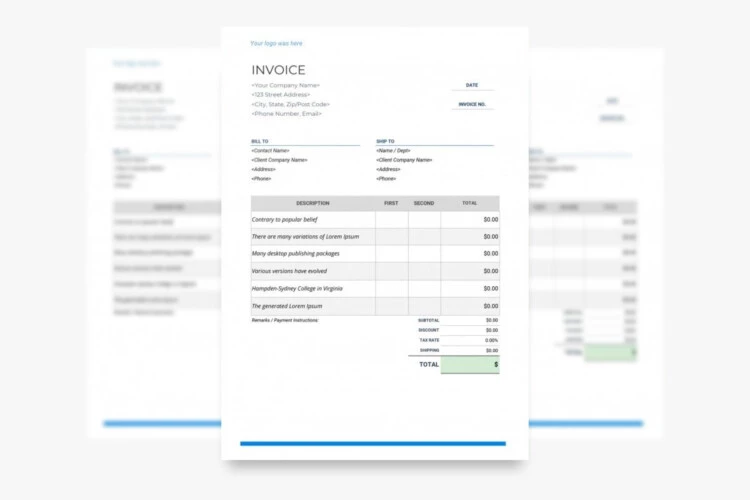
Green Invoice Free Google Docs Template
The vivid light green color of this sample grabs attention. Meanwhile, the dark green text adds solidity. You can instantly alter the palette to your liking in Google Docs. The design focuses solely on a long classic table with four columns. Additionally, three small tables at the bottom handle totals, payment details, and notes.
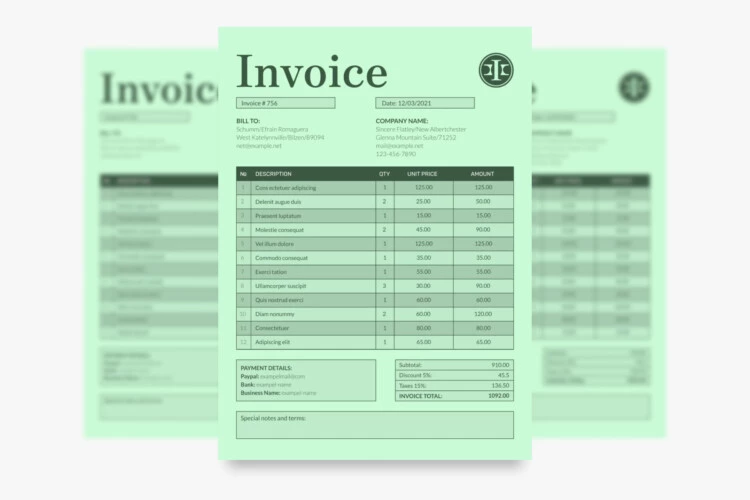
Business Invoice Free Google Docs Template
This design grabs attention with its unique palette. White text and orange accents pop against the dark blue setting. Meanwhile, highlights and thin vertical lines keep the table organized. Draw attention to your company’s name and logo in the upper right corner. Besides, use the rest of the space at the top to include the shipping and billing address.
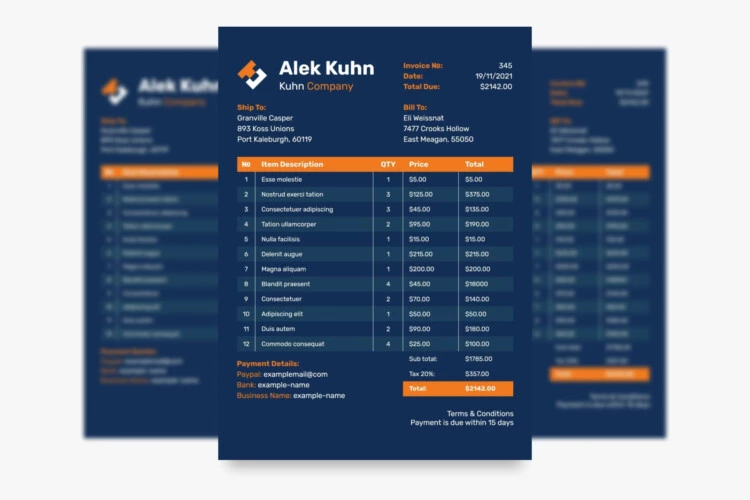
Bill Invoice Free Google Docs Template
While simple, this template offers valuable advantages. Its clean layout centers on a concise table. Draw attention to your name and address above. Then, add a stylish signature below. The main focus lies on the exemplary colorful image at the top. Feel free to replace it as needed.
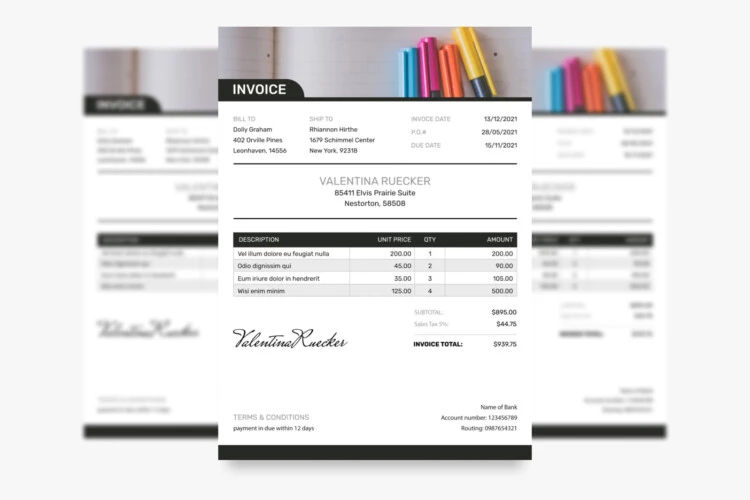
Generic Invoice Free Google Docs Template
Although minimalist, this model appears modern and stylish. Numerous accents in light blue enhance its appeal. Keep the word ‘Invoice’ or write your company name in distinct blue letters at the top. The template’s left side features a borderless table with blue accents. Meanwhile, the right blue side includes recipient details and notes. Don’t hesitate to experiment with the palette in Google Documents.
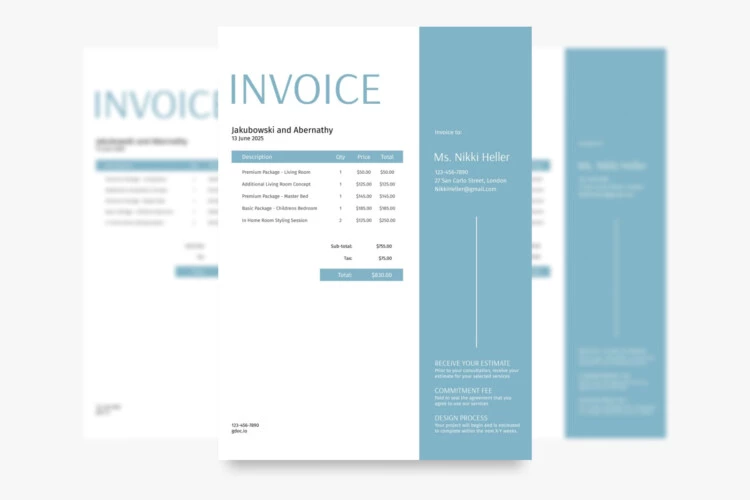
Grey Simple Basic Invoice Template
This could be our most restrained invoice design yet. It’s perfect if you prefer minimalistic and professional invoices. The light-gray setting keeps the focus on content. Meanwhile, a borderless table with four sections maintains a clean look. Easily arrange customer details above and below. Finally, personalize the palette to your liking.
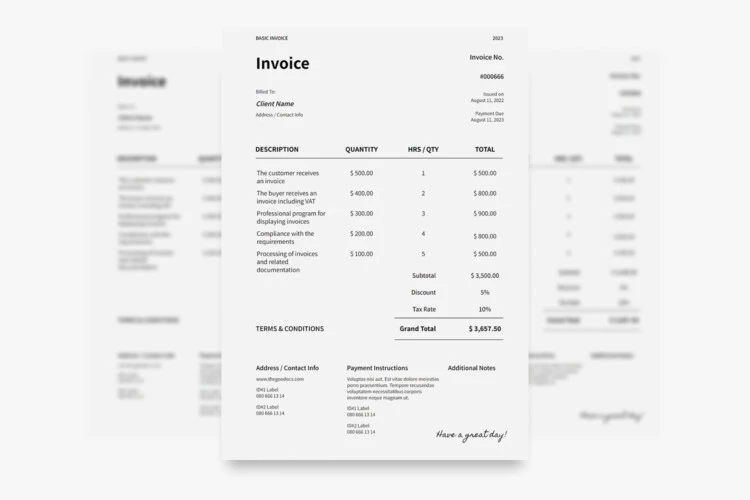
Design Invoice Free Google Docs Template
Opt for this design to give your invoices a neat, professional appearance. Highlight your logo at the top. Next, include company details against the gray vertical bar. Fill the minimalist table with client information. To conclude, add a stylish signature and payment details at the bottom. Feel free to alter the gray accents.
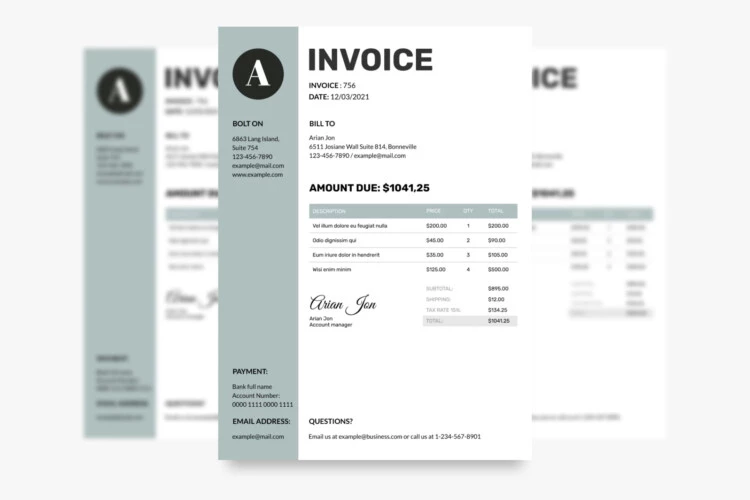
White Invoice Template
If minimalism is your style, this sample is perfect. Firstly, include client details in the lower half. Then, fill the clean, straightforward table with essential order information. Finally, add a personal message at the bottom. Stylish fonts with a slight retro vibe enhance the template’s look.
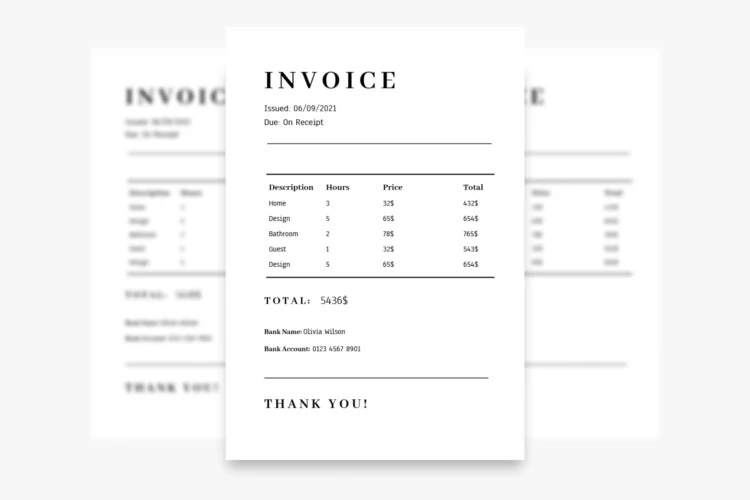
Commercial Invoice Free Google Docs Template
Employ this invoice template for professional yet enjoyable client communication. Dark bars at the top and bottom accentuate text while green highlights keep the extensive table organized. Fill in ample space above the table with addresses and details. Finally, subtle doodles in the backdrop create an engaging vibe.
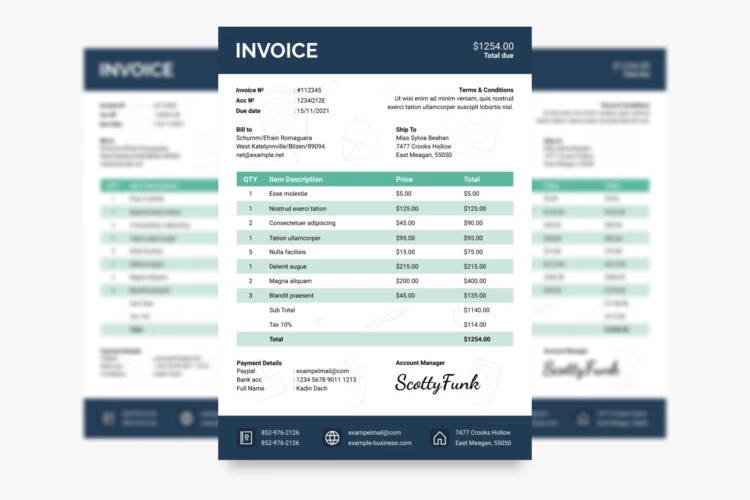
Basic Business Invoice Template
This template emphasizes a sleek table and customer details. Dark blue bars frame text, while linear arrow images add style. The smart table neatly organizes data with thin lines. There’s ample space for addresses, payment instructions, and details. Easily adjust the palette to your preference.
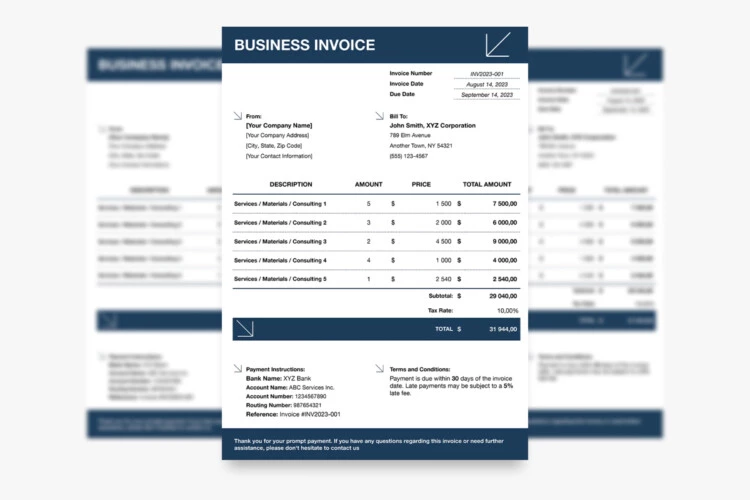
Illustrated Floral Wedding Invoice Template
This invoice model is a must-have for those in the wedding business. Abstract rounded shapes and linear floral drawings give it a modern touch. Although pastel peach and blue hues match well don’t hesitate to customize them. The design looks complete with a beautiful header at the top. Finally, ample space allows for writing addresses and customer details.
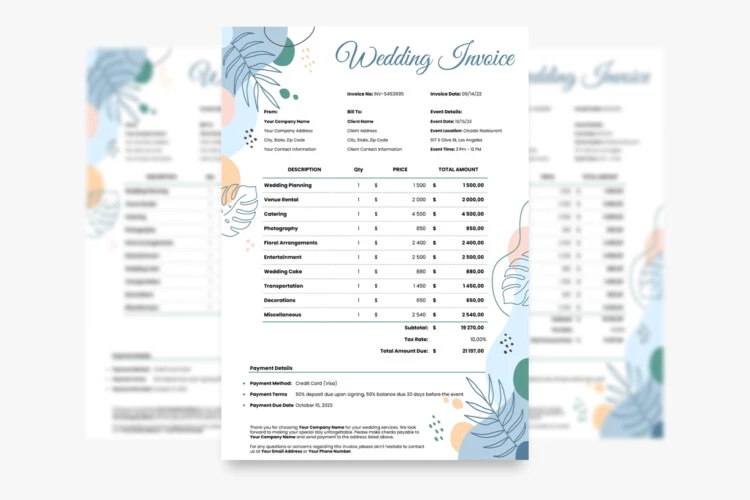
In conclusion, this Free Invoices Templates in Google Docs kit provides an excellent solution for invoicing needs. Don’t miss out on this opportunity to simplify your billing process. Anyone from thriving business owners or starting freelancers will find here their ideal fit. Utilize Google Documents, enjoy intuitive adjusting, and full compatibility with devices. As a result, the personalized invoices will surely impress your customers.
